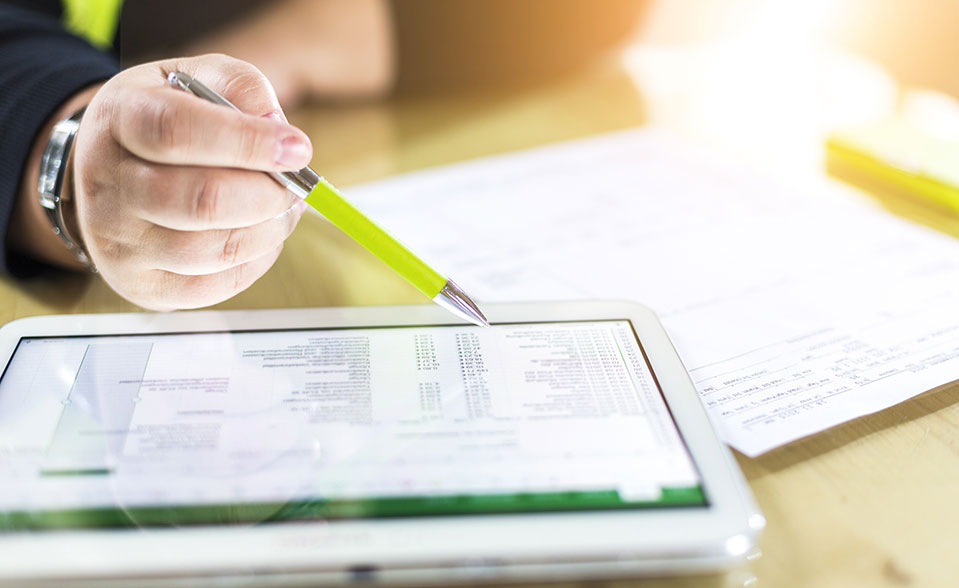Accurate bookkeeping and accounting are vital elements to the sustained growth of your small business. Bookkeeping must be orderly, timely, and exact. Ask the IRS how they respond to late payments, and ask employees how they respond if they aren’t paid on time for their services, and you’ll see the just how important timely and orderly bookkeeping is for your small business.
Broken Arrow small business owners know how important it is to keep accurate books. Sending invoices and receiving payments are critical to keeping cash flow steady. Begin by understanding the basics of bookkeeping, including:
- Accounts receivable is the money received from clients, which makes up a major portion of your income.
- Accounts payable is the money you owe, including any bills. It’s critical to pay on time to keep a good name for your business.
- Inventory is the products you stock on your shelves.
- Payroll expenses are the largest cost for most businesses. Verify expenses are accurately recorded, and always pay on time.
- Taxes are due to the government quarterly. Good bookkeeping decreases the possibility of underpaying or overpaying these.
- Cash is the money in your account, and all cash transactions go through your cash account.
Software choices
If you are a small business owner deciding which software is best for your bookkeeping, each option should be considered. QuickBooks Desktop or QuickBooks Online, two premier options, are a great place to start. Learn about these possibilities, and the best fit for your company will emerge.
Quickbooks Desktop vs. Quickbooks Online
When discovering the differences between the top selling bookkeeping software selections, those involved in small business bookkeeping begin by educating themselves about the details. Broken Arrow small business owners have a variety of needs, and those needs can typically be uniquely met through one of these two software options. Let’s take an in-depth look together.
QuickBooks Online features
What type of small business bookkeeping does QuickBooks Online work best for?
- If your business does not need to track inventory
- If your business does not have complex needs in the area of invoicing
- If your business is service based
- If you want access from multiple devices
- If you have more than one person who needs access to bookkeeping data
- If you want automatic updates from the cloud
- If you give your accountant or others access from any location. Each person sets up a user ID and password for their access.
- If you need to be able to enter transactions from a mobile device, PC, or Mac computer. QuickBooks Online has zero software installation, so it can be opened on multiple devices, and data is easily accessed.
- Note: QuickBooks Online has no industry-specific features.
If you need automatic updates, QuickBooks Online will work for your small business because of its real-time updates.
QuickBooks Desktop features
What type of small business bookkeeping does QuickBooks Desktop work best for?
- If you have complex inventory tracking needs
- If you are a product-based small business
- If you are one of the industries for which QuickBooks Premier was designed:
- General contractors
- Non-profit organizations
- Manufacturing and wholesale companies
- General business
- Retail
- Professional services
- If you need a customized QuickBooks chart of accounts lists, products and services lists for contractors, manufacturers, wholesalers and retailers, the industry-specific desktop version of QuickBooks Desktop is for you.
- If it works for your small business to only access the software from one device
- If your small business requires multiple inventory tracking options such as:
- The average cost method
- First in First Out (FIFO) method (Note: QuickBooks Online only tracks inventory with the FIFO method)
- If you need batch invoicing abilities so you can invoice simultaneously when the service type and price being billed to multiple clients are the same
QuickBooks Online and QuickBooks Desktop primarily differ in pricing, features, and data accessibility. QuickBooks Desktop has more features, but QuickBooks Online has qualities QuickBooks Desktop doesn’t have. QuickBooks Online includes unlimited customer support and 24-hour access to your data from any device. QuickBooks Desktop offers customer support for an additional charge.
Free yourself up to focus on business growth
It takes focus, time, and hard work to grow your business. As a small business owner, you work diligently to provide optimal goods and services to your customers. When you need to explore the possibility of hiring a bookkeeping service, contact Shockley Bookkeeping for a free quote and consultation.